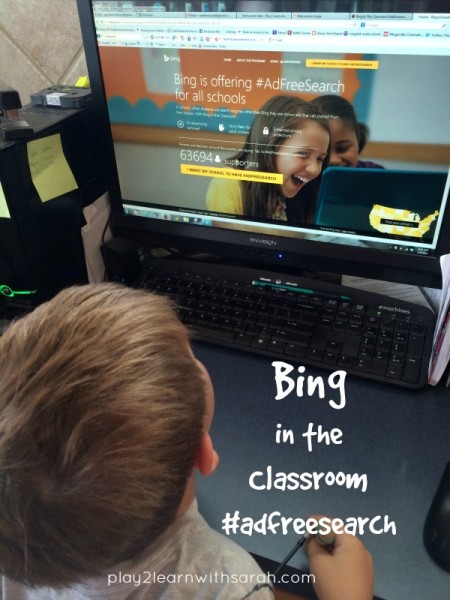Thank you to Bing for sponsoring today’s discussion! I’m proud to support #adfreesearch in schools.
The world wide web is an amazing and scary place. You can quite literally find anything out there…and so can your children.
My kids love to watch YouTube videos, but I rarely let them because of all the “other” stuff they can find. And have you ever tried to innocently search for something and come up with results that aren’t so innocent?
Bing in the Classroom is a new program through Bing web search that is offering safer searches for schools. When kids search from school using Bing all ads and personalized results are removed plus there are very strict filters about what results are shown.
Bing in the Classroom
Not only is Bing working to make it easier and safer for our kids to use the technology that has become such a huge part of their school lives, but they’ve also made it easier for us to support our local schools by doing what we would normally do – searching the web.
Anyone can earn credits just by searching the web with Bing—similar to a frequent flyer program. Credits can be donated to help get free Microsoft Surface tablets for schools. It’s easy! All you have to do is stay signed in as you search with Bing.
To sign up for Bing Rewards and start supporting your school today, just go to the Bing in the Classroom Show Support landing page, click on “Find your school” on the bottom right and enter your zip code then find your school from the drop down menu. If your school is not participating yet, you can fill out a form that Bing will send to the district to encourage them to join.
Go now to the Bing in the Classroom page and start earning rewards for your local school!
Join me in supporting #adfreesearch with @Bing#sponsored http://t.co/stciM2dJeJ #bingclassroom
— Sarah Kostusiak (@play2learnsarah) May 9, 2014
Click the tweet above to share this great idea with your Twitter followers!